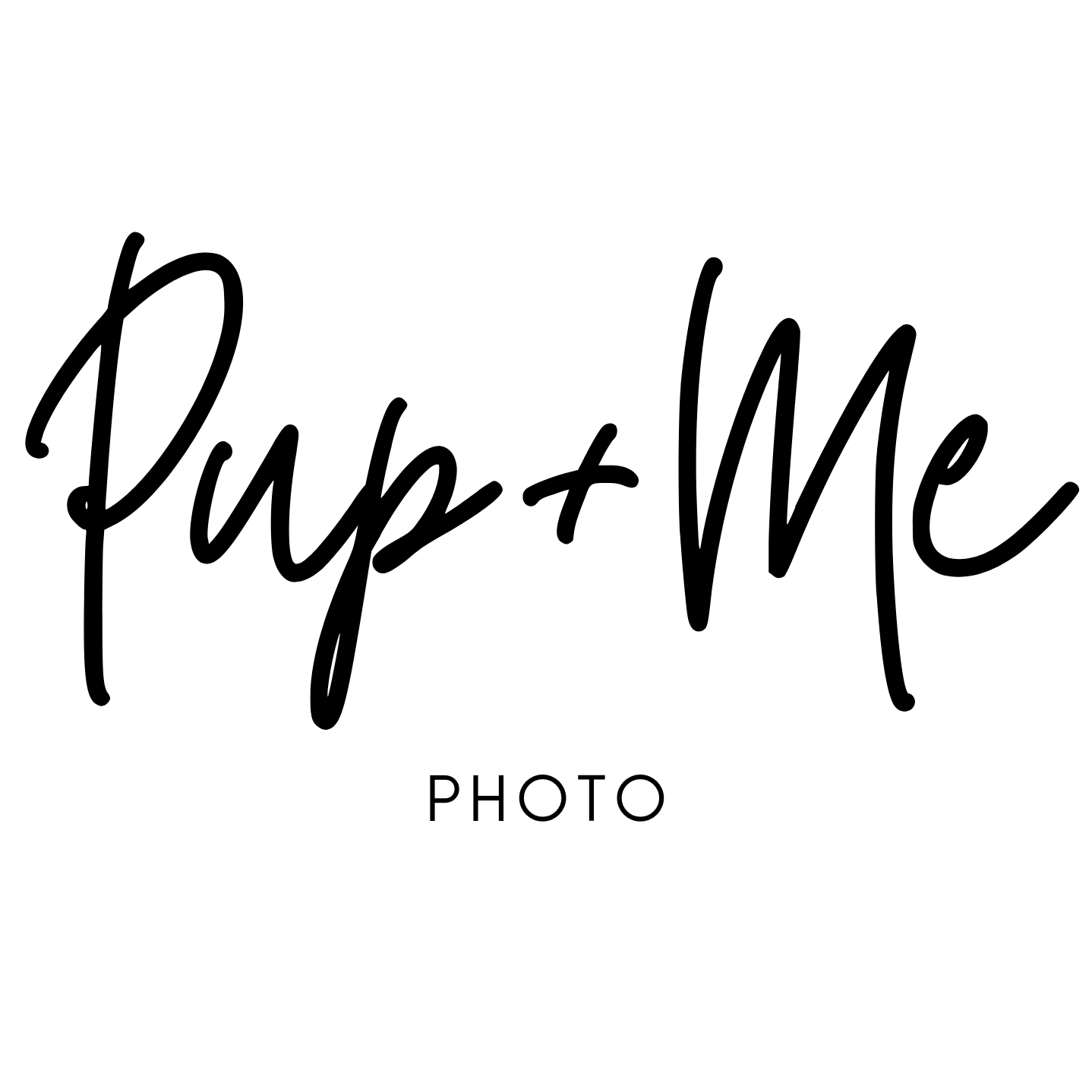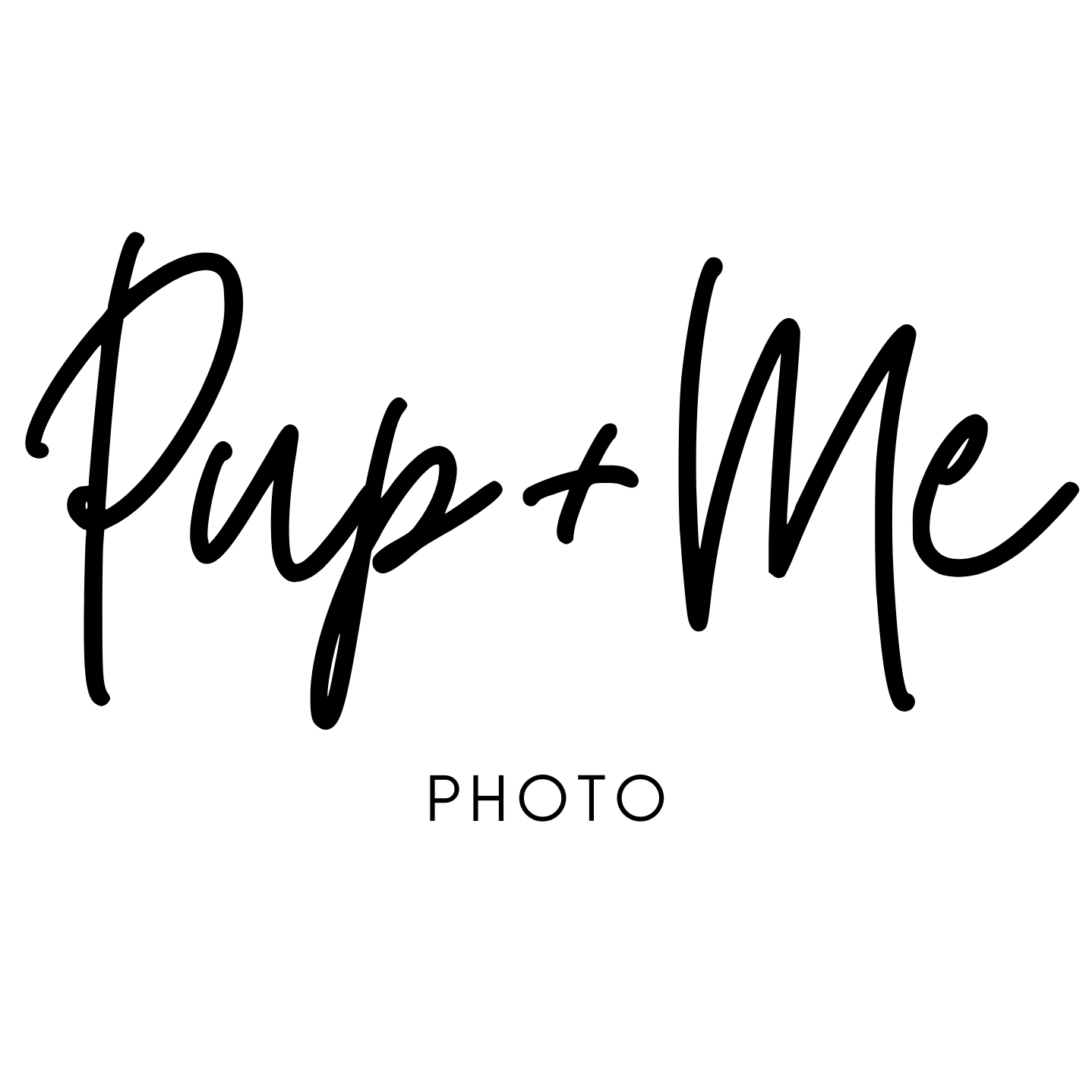Cell Phone Dog Photography Education Series: Lesson 4
In the fourth lesson of Cell Phone Dog Photography we are covering composition!
The Grid:
I love using the grid for ALL of the things!! Here are some examples:
Level your horizon
Line up the dog’s eyes on the grid lines
Play with rule of thirds by using the grid as a guide
Leading lines draw the viewer's eye towards a specific point of interest.
Examples of leading lines: hiking trail, rows of flowers, walking path, bridge, walls at an angle, beach shore.
Foreground is what is closest to the camera. The foreground is the first thing to grab a viewer's attention, leading their eyes right into a scene. Try using using bushes or flowers as foreground.
Leveling the horizon will make your photos look more professional and make a huge impact on your photo.
For up close shots, try placing the dog's eyes on the top half of the grid. Use the grid to help you level the horizon and help you play with rule of thirds.
How to add a grid to your iPhone:
Open the “settings” application
Scroll down to the “camera” section and tap the camera
Scroll down to “composition”
Under composition, there is an option called “grid”
Tap the green button next to the grid to turn the grid on. If it is green, it is on, if it is grey, it is off
Open your camera application and you will now see the grid lines on the screen