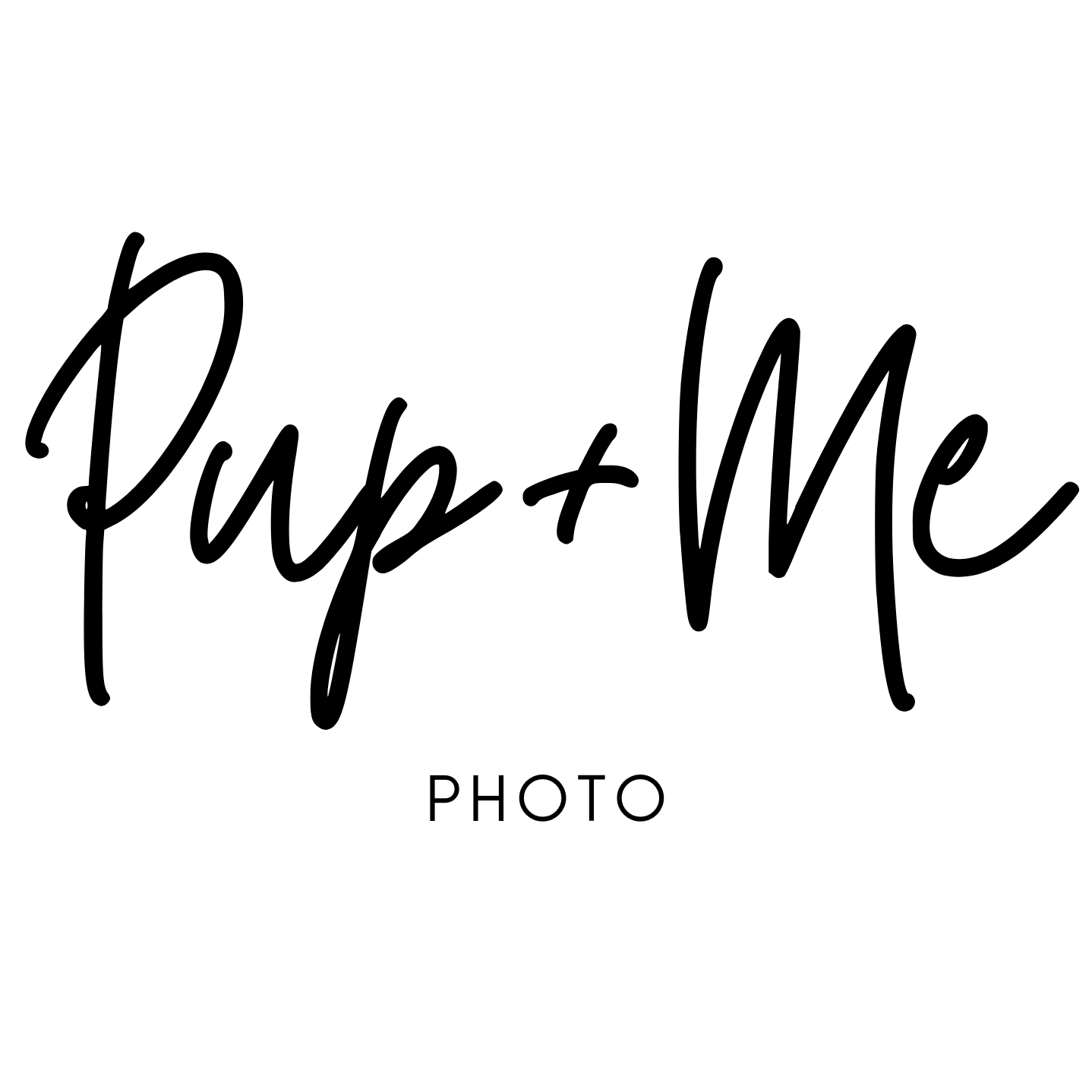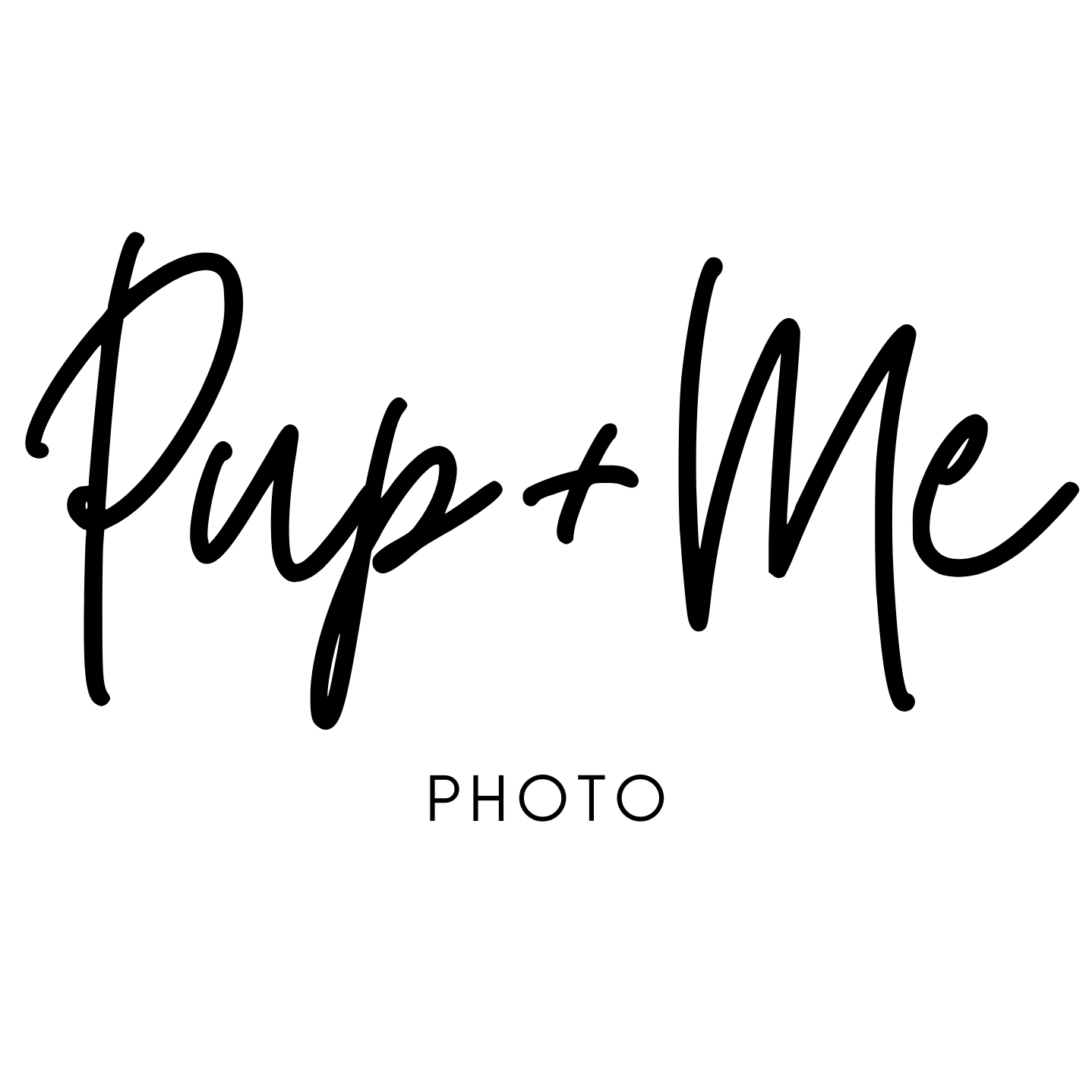Cell Phone Dog Photography Education Series: Lesson 5
In the fifth lesson of Cell Phone Dog Photography we are covering iPhone modes! Let’s get to know your phone!
Let’s get to know your iPhone!
Make sure that your live photo setting is turned on!
Play with the different iPhone modes! Try out Portrait, Slo-Mo, and Pano!
Adjust what lens you are using by tapping on the lens options, do this instead of zooming in and out!
The secret additional menu in your iPhone!
Here you can set a self timer, adjust exposure and play with many other tools!